Imagine your customer data as a jigsaw puzzle scattered across multiple boxes—each box representing a different Salesforce org. Individually, these pieces hold value. But until they’re unified, the full picture remains incomplete.
This is the reality for many organizations that have grown through mergers, acquisitions, diversified operations, or rapid scaling. Over time, they accumulate multiple Salesforce instances—each tailored to specific teams, geographies, or business units. What starts as operational flexibility eventually becomes a source of inefficiency, duplications, and ultimately a fragmented view of customers and operations.
This is where Salesforce Org Consolidation comes in as a strategic process to unify disparate salesforce orgs into a single, standardized environment. It allows businesses to centralize data, streamline operations, and create a single source of truth for better decision-making. According to Salesforce study, 73% of companies say unified customer data is critical to improving personalization and customer service—both of which are compromised when data is scattered across multiple orgs.
Why Org Consolidation Matters in Complex Environments
In a complex enterprise ecosystem with multiple business units, geographies, or brands, running several Salesforce orgs may seem like a tactical necessity. But it eventually leads to severe business challenges. These include inconsistencies in data structures, duplicate customer records, incompatible workflows, and a fractured user experience. In fact, Gartner reports that poor data quality costs organizations an average of $12.9 million per year.
For example, if two business units use different escalation workflows or automation rules for similar customer issues, it results in delays, errors, and frustrated users.
A consolidated org allows businesses to enforce consistent policies across all functions—whether it’s for data security, SLA compliance, or automation logic. It also offers a platform for unified analytics, making it easier for executives to drive strategy based on holistic data.
When Should You Consider a Salesforce Org Consolidation?
Organizations often evolve in silos—whether through geographical expansion, mergers and acquisitions (M&A), or departmental autonomy. While this independence can spark innovation and speed, it also results in fragmented systems, disconnected customer views, and bloated costs.
Salesforce Org consolidation—merging multiple Salesforce instances into one—becomes critical when these challenges start impeding operational efficiency, customer experience, and scalable growth. Here’s a deeper dive into 9 key triggers that signal it’s time to consolidate:
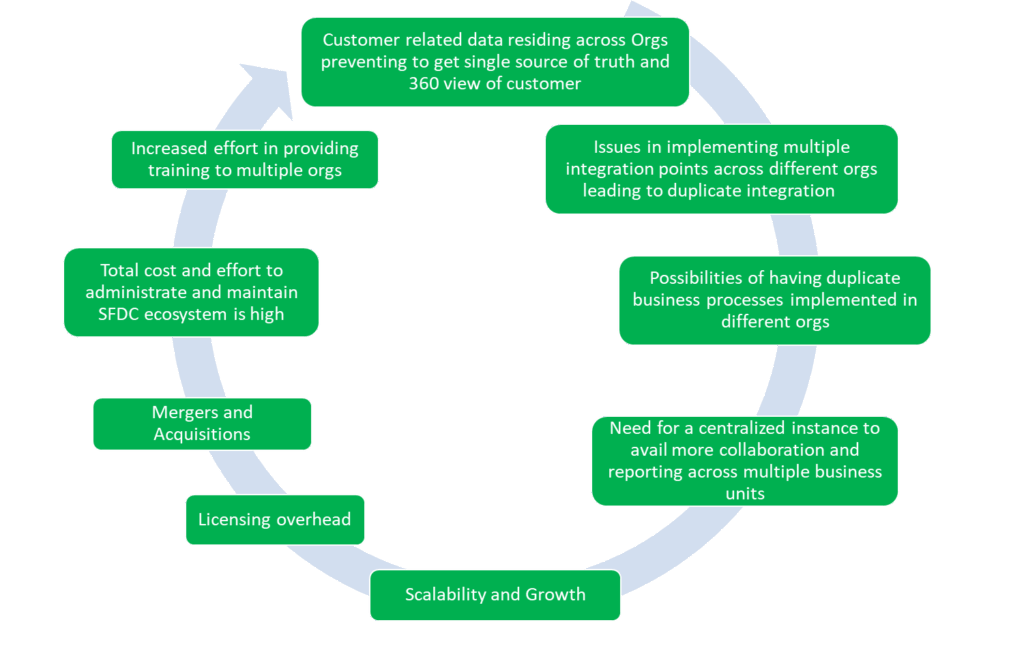
1. Customer Data Fragmentation
Customer-related data residing across orgs prevents a single source of truth and a 360° view. This is a core driver. When customer data is split across instances, it’s impossible to gain full visibility. According to Salesforce research, 76% of customers expect consistent interactions across departments, but only 54% believe they actually get them, which is not feasible with fragmented data.
2. Increased Training Effort
When each org has its own workflows, UI customizations, and access rules, training becomes an ongoing burden. Organizations with high turnover or frequent onboarding cycles, like retail or healthcare, end up investing significantly in teaching employees how to navigate different systems.
3. High Administration Costs
Administrative overhead is another hidden cost. Every Salesforce instance needs its own administrators, developers, and support team, leading to duplicated effort and higher total cost of ownership.
4. Licensing Overhead
When orgs operate in silos, licenses are often purchased independently, leading to both duplication and underutilization. A consolidated Salesforce environment enables better visibility and control, allowing companies to redistribute licenses based on usage and role requirements. According to Gartner Research, organizations can cut software costs by an impressive 30% with the right license optimization strategy.
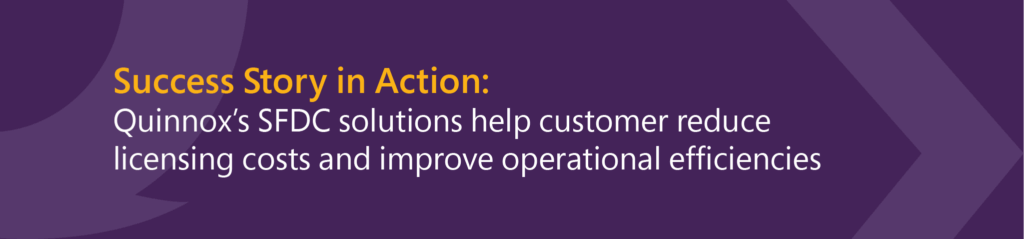
| Action | Impact on MTTR | Impact on MTBF | Impact on Availability |
|---|---|---|---|
| Reduce MTTR | Decreases | Increases slightly | Increases significantly |
| Increase MTBF | Increases | Increases significantly | Increases moderately |
| Action | Impact on MTTR | Impact on MTBF | Impact on Availability |
|---|---|---|---|
| Reduce MTTR | Decreases | Increases slightly | Increases significantly |
| Increase MTBF | Increases | Increases significantly | Increases moderately |
5. Mergers and Acquisitions
How Quinnox’s Qinfinite Knowledge Graph Revolutionizes IT Asset Management
Mergers and acquisitions are a major driver for considering org consolidation. Post-acquisition, companies often inherit multiple Salesforce environments, each with its own structure, rules, and processes. Without quick integration, achieving the intended synergy becomes difficult.
6. Duplicate Business Processes
Duplicate business processes across multiple orgs also lead to inefficiencies. While teams may use similar workflows like lead assignment or case management, differences in implementation result in inconsistency and confusion. Consolidation helps unify these workflows, ensuring process standardization, easier compliance with regulatory frameworks, and simplified audits.
7. Centralized Reporting Needs
Business leaders need a unified view of performance metrics like sales pipeline, customer churn, and revenue across regions or units. Fragmented orgs force organizations to rely on error-prone ETL pipelines or third-party BI tools. In contrast, a consolidated org enables native Salesforce reporting tools to deliver timely and accurate insights.
8. Scalability and Growth
Scalability becomes a bottleneck in multi-org environments. When expanding into new markets or launching new products, teams must often replicate configurations across each org. This increases complexity and time to market. With a single org, organizations can reuse templates, components, and automations—accelerating go-to-market efforts.
9. Collaboration Across Units
Effective collaboration across business units becomes extremely difficult when data is fragmented. Sales, service, and marketing teams operating in isolation are unable to share context or customer history, leading to inconsistent engagement. As per Forrester, companies that align their sales and marketing teams experience 19% faster growth and are 15% more profitable.
Key Considerations Before Executing an Org Consolidation
Before merging Salesforce orgs, organizations must evaluate several critical dimensions:
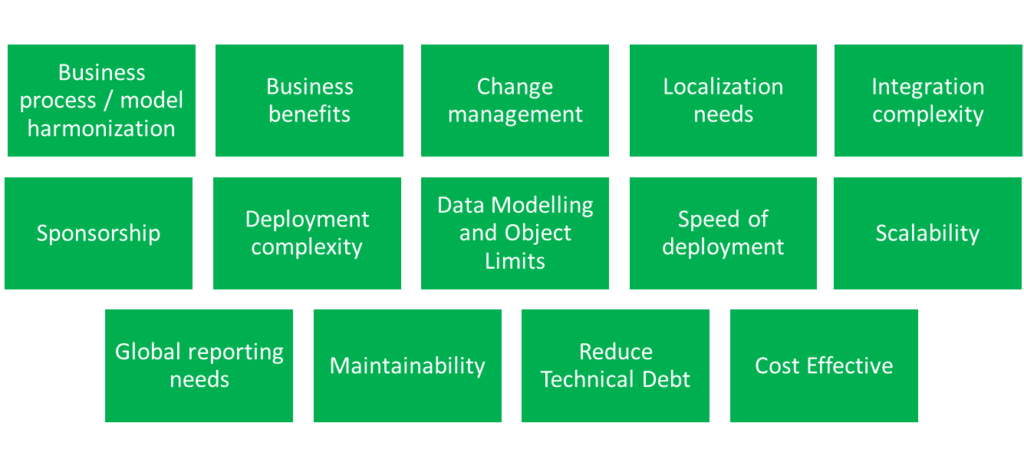
1. Business Process / Model Harmonization
Before merging Salesforce orgs, it’s crucial to assess whether core business workflows can be aligned. Differences in sales cycles, service models, or approval paths can complicate mergers. For instance, a B2B sales process may require different configurations compared to a B2C process.
2. Business Benefits
Clearly defining the expected outcomes of consolidation is essential. According to Forrester, investing in customer success initiatives, which often involve consolidating customer data and processes, can deliver a 107% return on investment within three years.
3. Change Management
Organizational change can face resistance. Engaging stakeholders early, planning effective communication, and providing adequate training are vital to ensure a smooth transition during consolidation.
4. Localization Needs
Different orgs may cater to various geographies, each with unique compliance, language, and currency requirements. It’s important to consider these localization needs to ensure the consolidated org can support all regions effectively.
5. Integration Complexity
Each org may have integrations with ERP, finance, or support tools. Consolidation requires re-mapping or merging these touchpoints, which can be complex. Proper planning and assessment of existing integrations are necessary to avoid disruptions.
6. Deployment and Scalability
Post-consolidation, the scalability of the architecture and deployment frequency must be reassessed. Implementing a centralized DevOps and CI/CD strategy can streamline releases and support future growth.
7. Data Modeling and Object Limits
Salesforce imposes limits on the number of custom objects, fields per object, and record types. When consolidating, it’s important to ensure that the combined schema remains within these limits to maintain system performance and compliance.
8. Maintainability & Technical Debt
Consolidating orgs can reduce duplicated Apex code, Flows, and Process Builders, leading to easier maintenance.
9. Global Reporting Needs
Senior leadership often requires cross-region and cross-line-of-business reporting. A single consolidated org simplifies dashboarding and insights, enabling more efficient and accurate global reporting.
Strategic Benefits of Consolidating Multiple Orgs
Merging Salesforce orgs delivers tangible and strategic benefits beyond just IT simplification. Some of the key business outcomes include:
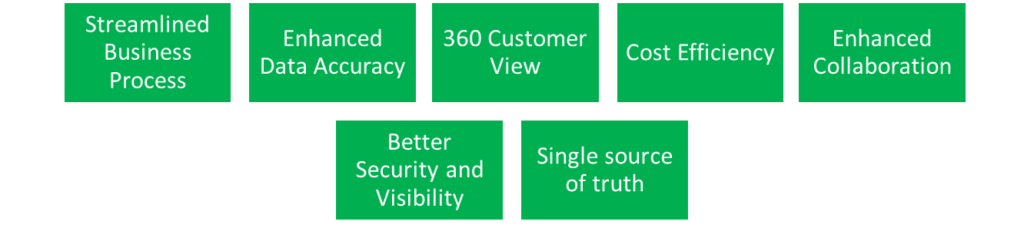
- Streamlined Business Processes: Consolidating multiple Salesforce orgs into a single instance eliminates redundant workflows and allows for the standardization of sales, service, and marketing processes. This centralization enhances operational efficiency by reducing complexity and fostering consistency across departments.
- Cost Optimization: Consolidating multiple systems into a single CRM platform eliminates the need for separate licenses, reduces development efforts, and simplifies integration and support activities, ultimately saving money. According to Nucleus Research, every $1 spent on CRM returns $8.71 in productivity improvements—an ROI that increases with reduced complexity.
- Enhanced Collaboration: A single Salesforce org facilitates better collaboration among teams across different geographies and departments. With unified records, shared dashboards, and communication tools employees can work more cohesively, leading to improved productivity and customer satisfaction.
- Better Security and Visibility: Centralizing to one org enhances control over security settings, sharing rules, and role hierarchies. It simplifies the implementation of audit trials and compliance measures, ensuring that sensitive data is protected and accessible only to authorized personnel.
- Single Source of Truth: Maintaining a consistent and consolidated dataset within a single org empowers confident decision-making. It ensures that all stakeholders are working with the same accurate and up-to-date information, reducing discrepancies and fostering trust in the data.
- Enhanced Data Accuracy: A unified org reduces data duplication and improves validation processes, leading to higher data quality. Poor data quality can have significant financial implications; according to Gartner, it costs organizations an average of $15 million annually. By consolidating orgs, businesses can implement more effective data governance strategies, mitigating these costs.
- 360° Customer View: Having all customer interactions and data points within a single org provides a comprehensive view of each customer. This holistic perspective enables personalized service delivery and targeted marketing efforts. Salesforce research indicates that organizations with unified customer data platforms identify 63% more cross-selling opportunities.
Org Consolidation – Ask These Questions (Requirement Gathering)
The below table outlines a comprehensive set of questions to guide the requirement gathering phase of Salesforce Org Consolidation. Asking the right questions early on is crucial for aligning business expectations, minimizing risk, and planning a scalable solution.
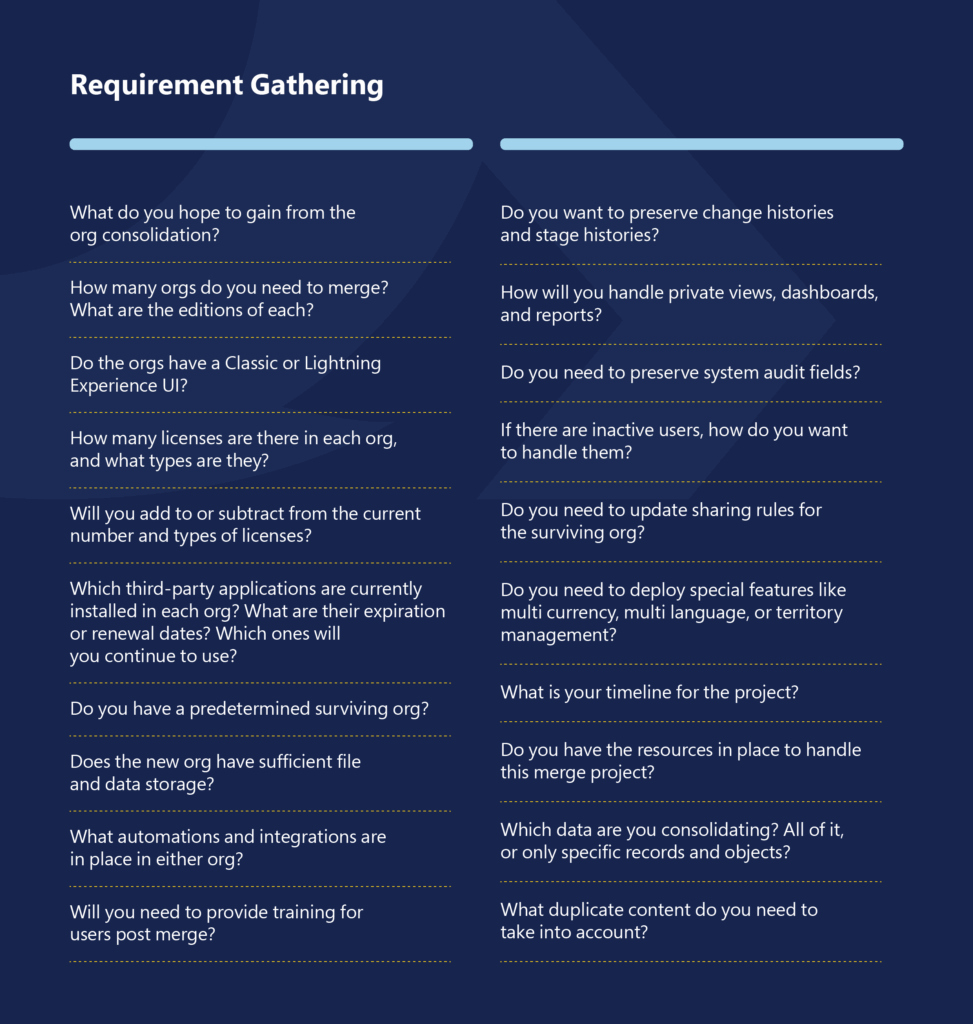
Best Practices for a Successful Salesforce Org Consolidation
A successful consolidation requires strategic planning, careful execution, and a strong understanding of both business and technical landscapes. To help you navigate this complex journey, we’ve compiled nine best practices that industry leaders follow to ensure successful Salesforce Org Consolidation.
1. Understand the Data Model
Before initiating consolidation, it’s vital to analyze the schema of each org, including objects, fields, relationships, record types, and business logic. A McKinsey report highlights that up to 30% of IT project failures are due to poor data understanding.
2. Add Value by Removing Unwanted Processes
Legacy processes that no longer serve business value should be eliminated. Gartner reports that just 48% of digital initiatives meet or exceed business outcome targets, often due to complexity and outdated processes hindering transformation efforts.
3. Analyze Object Limits and Record Types
Salesforce enforces limits on objects, fields, and record types. Understanding these in advance helps avoid hitting platform limits post-consolidation, ensuring a smoother transition and system performance.
4. Regression Testing
Any migration or merge should include comprehensive regression testing to ensure existing functionality remains unaffected.
5. Stick to the Migration Strategy
A clear roadmap helps teams avoid mid-project pivots. Organizations with strong project management practices are 2.5 times more likely to execute projects successfully, emphasizing the importance of adhering to a well-defined migration strategy. (Source: Project Management Institute)
6. Consider Data Mapping and Integrations
Mapping ensures that data from different orgs aligns correctly. Integration points like middleware (e.g., MuleSoft) must be reviewed for compatibility to maintain data integrity and system interoperability.
7. Follow the Order of Operations
Whether deactivating automations, migrating records, or testing permissions, following a precise order helps reduce errors and rework, ensuring a more efficient consolidation process.
8. Engage with Change Management
Active stakeholder engagement before, during, and after the merge helps drive user adoption and minimize disruption. According to a industry research, projects with excellent change management are up to seven times more likely to achieve success compared to those with poor change management.
9. Integrate Code Thoughtfully
Combine Workflows and Process Builders into modern Flows, consolidate batch jobs, and refactor Apex code. Salesforce has announced that Workflow Rules and Process Builder will no longer be supported after December 31, 2025, recommending migration to Flow for future automation needs.
Implementing these best practices can significantly enhance the success rate of Salesforce Org Consolidation projects, leading to improved operational efficiency and reduced costs.
Grab Your Free Salesforce Org Consolidation Checklist Template
Streamline your consolidation journey with ease! We’ve created a comprehensive, ready-to-use checklist that covers every critical step—from pre-merger planning to post-go-live validation. It’s perfect for aligning teams, tracking progress, and avoiding costly oversights.
Make your Salesforce org consolidation smoother, smarter, and more successful.
Top 10 Pitfalls to Consider During Org Consolidation
- Common Risks in Planning: Lack of clear goals, unrealistic timelines, and poor resource allocation often lead to project failure.
- Under-Scoping Data Mapping, Migration, and Merging: Missing details in data mapping can cause data loss, duplication, or system inconsistencies.
- Security Considerations: Unsecured data transfers or access misconfigurations can result in breaches and compliance issues.
- Integration Issues: Incompatible systems, broken APIs, or missing dependencies can disrupt business processes.
- User Training and Adoption: Without proper training, users resist change, leading to low system usage and errors.
- Testing Strategies: Limited testing fails to catch bugs or performance issues, risking production failures.
- Project Timeline and Budget Considerations: Underestimating effort causes delays and budget overruns, derailing delivery plans.
- Post-Merge Monitoring: Lack of monitoring post-implementation hides performance issues and data mismatches.
- Overlooking Metrics and Reporting: Without tracking KPIs, success can’t be measured or optimized effectively.
- Limited Stakeholder Engagement: Ignoring stakeholder input leads to misalignment, poor adoption, and resistance to change.
Bottom Line – The Power of One Unified Org
Consolidating multiple Salesforce orgs is a high-stakes transformation—one that, if done right, can unlock massive business value: simplified operations, stronger compliance, faster innovation, and a true 360° customer view.
At Quinnox, we don’t just migrate your data—we modernize your Salesforce ecosystem to be future-ready. Our intelligent frameworks, automation accelerators, and deep domain expertise help you navigate the complexities of org consolidation with confidence. Whether it’s license optimization, cross-org integration, or post-merge monitoring, we tailor our approach to fit your unique business context.
The question is no longer if you should consolidate—it’s how soon you can get started. Let Quinnox guide your journey from fragmented to future ready.
FAQs Related to Salesforce Org Consolidation
Yes, it’s absolutely possible. With detailed code mapping, thorough impact analysis, and comprehensive testing, most custom features—like Apex triggers, workflows, or Visualforce pages—can be preserved or re-engineered to fit the new unified environment.
The timeline typically ranges from 3 to 9 months. Factors that affect duration include the number of orgs, data volume, complexity of customizations, integrations involved, and how mature the current environments are in terms of governance and documentation.
When merging orgs, compliance with regional laws like GDPR, HIPAA, or CCPA becomes critical—especially if customer data spans geographies. It’s important to ensure data residency, consent history, and audit trails are preserved and remain accessible post-merger.
A robust data deduplication and cleansing process is essential. Using tools can help identify and merge duplicates while preserving data integrity and historical records.
Yes, existing integrations must be carefully evaluated and reconfigured to align with the new org’s architecture. APIs, middleware, and connected systems may need adjustments to avoid disruptions post-merge.
Historical data can be migrated, archived, or transformed based on business needs. It’s crucial to define what needs to be retained for compliance, analytics, or audit purposes and ensure it’s accessible post-consolidation.
Costs can vary greatly—from $50,000 to over $500,000—depending on the number of orgs, level of customization, volume of data, integration points, and internal readiness. While the upfront cost may seem high, the long-term ROI in terms of reduced licensing, support, and operational efficiency is significant.
