Accelerate IT operations with AI-driven Automation
Automation in IT operations enable agility, resilience, and operational excellence, paving the way for organizations to adapt swiftly to changing environments, deliver superior services, and achieve sustainable success in today's dynamic digital landscape.
Driving Innovation with Next-gen Application Management
Next-generation application management fueled by AIOps is revolutionizing how organizations monitor performance, modernize applications, and manage the entire application lifecycle.
AI-powered Analytics: Transforming Data into Actionable Insights
AIOps and analytics foster a culture of continuous improvement by providing organizations with actionable intelligence to optimize workflows, enhance service quality, and align IT operations with business goals.
Salesforce is gradually retiring Workflow Rules and Process Builder, encouraging users to adopt Flow as the preferred automation tool. Flow offers enhanced flexibility, greater performance, and the ability to handle more complex automation scenarios, reducing the need for custom Apex code. This transition is a crucial step for organizations aiming to future-proof their Salesforce environments and leverage the full potential of the platform’s evolving capabilities. By following a structured approach, your business can ensure its automations remain scalable, efficient, and easier to maintain in the long term.
For many, this transition may seem daunting, but it’s a necessary step to future-proof your Salesforce environment. In this blog, we’ll guide you through how the Salesforce Flow migration process works, from assessing your existing automations to implementing optimized Flow solutions. In addition, we’ll also explore best practices, strategic planning techniques, and testing methodologies to ensure a smooth transition while minimizing disruptions.
What is Salesforce Flow?
Salesforce Flow is a powerful automation tool within the Salesforce platform that allows users to automate complex business processes and workflows without writing any code. It enables the creation of automated, custom workflows that guide users through a series of actions, such as collecting data, updating records, sending notifications, and more.
Salesforce Flow comes in two primary types:
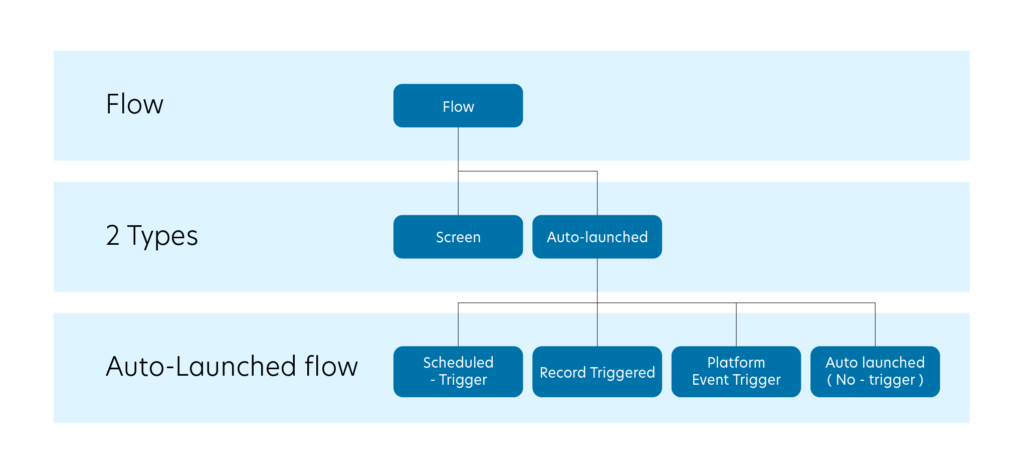
1. Screen Flows that involve user interaction, such as filling out forms or making decisions. They are typically used for guiding users through processes on the Salesforce UI.
2. Autolaunched Flows are background flows that run automatically based on triggers or schedules, without requiring any user interaction. They can update records, send emails, or trigger other actions. Further, Autolaunched flow is divided into four subtypes based on how the flow is triggered:
- Scheduled Triggered Flow: Runs on a defined schedule, allowing you to automate tasks that need to occur at specific times or intervals (daily, weekly, monthly, etc.).
- Record-Triggered Flow: Automatically triggered when a record is created, updated, or deleted. These flows help automate processes based on changes to Salesforce records.
- Platform Event-Triggered Flow: Triggered by the publishing of a platform event. This type of flow is useful for integrating Salesforce with external systems or responding to real-time events.
- Autolaunched Flow (No Trigger): This flow runs without any automatic trigger. It is invoked manually, typically through a button, link, or Apex code.
A recent survey found that 48% of M&A professionals are now using AI in their due diligence processes, a substantial increase from just 20% in 2018, highlighting the growing recognition of AI’s potential to transform M&A practices.
Why the Shift from Workflow Rules and Process Builder to Flow
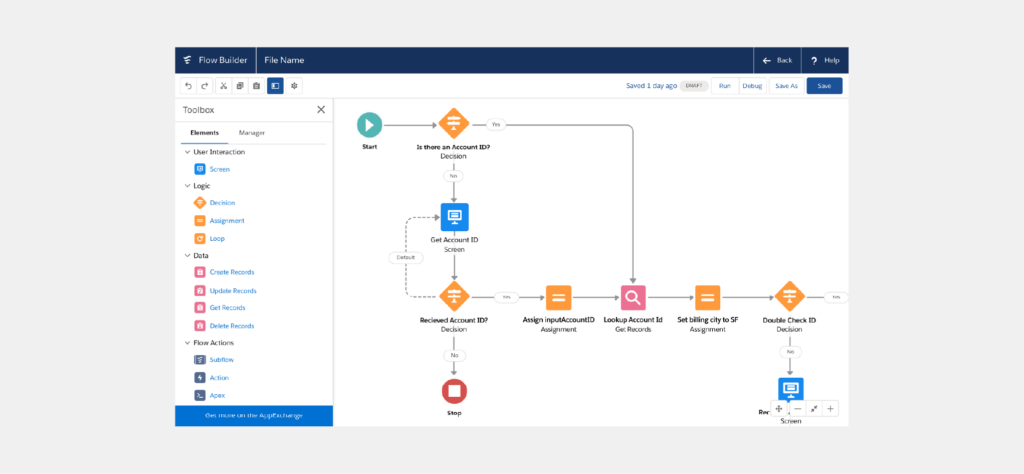
Source: Salesforce
Salesforce has continuously upgraded its platform to meet the growing demands of businesses and the increasing complexity of automation requirements. In the past, Workflow Rules and Process Builder were the go-to tools for automating business processes. They allowed users to create custom business logic, set up triggers, automate approvals, send notifications, and update fields.
However, as organizations started building more intricate business workflows, these tools started to show limitations.
- Limited Flexibility: Workflow Rules and Process Builder were designed for relatively simple automation tasks. As organizations expanded their operations, they quickly realized that these tools couldn’t scale to accommodate more complex automation requirements.
- Performance Bottlenecks: As business logic became more intricate, the performance of Workflow Rules and Process Builder began to degrade, especially with large data volumes or highly complex processes.
- Apex Dependency: In some cases, businesses had to use custom Apex code to accomplish tasks that Workflow Rules and Process Builder couldn’t handle. This introduced more complexity and required specialized technical expertise.
- Upcoming Deprecation: With Salesforce announcing the official retirement of Workflow Rules and Process Builder by December 31, 2025, businesses must now shift to Salesforce Flow, which is the more advanced and versatile tool for automation.
What This Transition Means for Business Users
Salesforce Workflow Rule Migration to Flow offers a unique opportunity to streamline business processes and unlock advanced capabilities. This shift represents a move from basic automation to more complex, scalable, and customizable workflows. Business users will find themselves with the ability to handle:
Greater Flexibility: Flow allows users to implement sophisticated business logic, including multi-step processes, decision branches, and loops.
Performance Enhancements: Flow offers improved performance, reducing the risk of automation bottlenecks, especially when dealing with large volumes of data.
User Interaction: Unlike Workflow Rules and Process Builder, Flow can support user interactions and complex interfaces (using Screen Flows) to gather input and guide users through processes.
This shift is a step toward creating more intelligent and efficient workflows that align with modern business needs. However, the migration is not without its challenges.
How Salesforce Flow Is Different from Workflow Rules and Process Builder
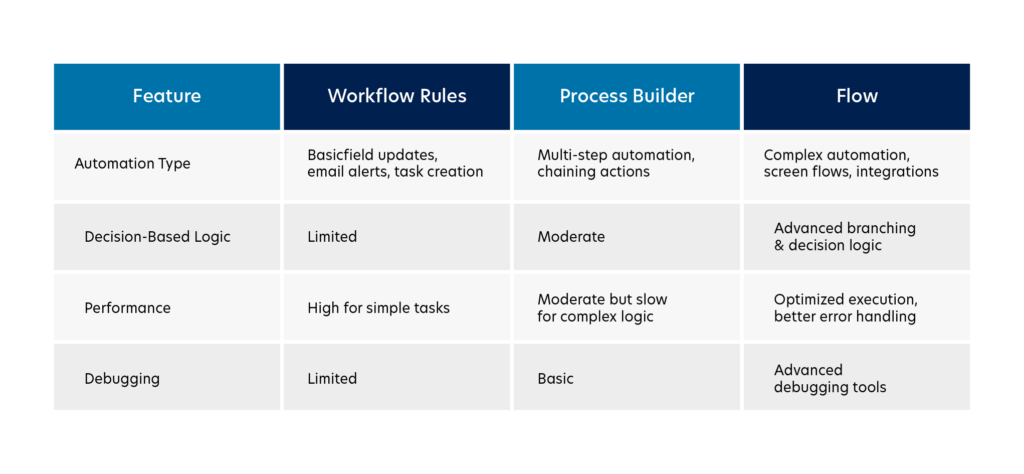
Before jumping into the migration process, it’s important to understand how Workflow Rules, Process Builder, and Flow differ:
- Greater Automation Flexibility
Flow enables record-triggered, user-triggered, and scheduled flows, whereas Workflow Rules and Process Builder were limited to record-based triggers. In Flow, you can create much more intricate logic, such as loops, decision elements, and dynamic actions. - Handling Complex Logic without Code
Unlike Workflow Rules and Process Builder, Flow allows you to create advanced automation scenarios without needing Apex code. With the addition of Flow Builder, a drag-and-drop interface, users can easily implement logic that once required developers to write custom code. - Visual Process Mapping
Flow offers a much richer interface for visualizing and managing automation workflows. You can easily map out decision points, steps, loops, and more. This makes it easier to maintain and optimize automations. - Advanced User Interaction
Salesforce Flow allows for the creation of Screen Flows where business users can input data, view records, and make decisions through a guided interface. This level of interactivity is something Workflow Rules and Process Builder can’t provide. - Performance Optimization
Flows are optimized for high-volume automation and provide better control over execution times, error handling, and system resource utilization. You can also optimize performance by using before-save triggers in Flows, reducing the need for record updates.
How to Get Started with Your Migration Journey
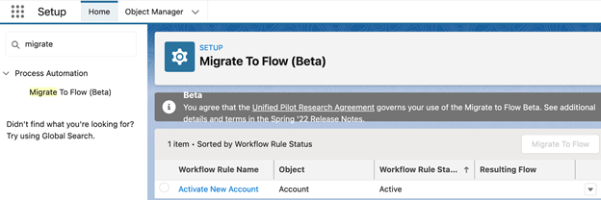
Migrating from Workflow Rules and Process Builder to Flow requires careful planning and execution. The process can be broken down into several phases:
1. Assessment and Planning
- Identify existing automations: Audit all Workflow Rules and Process Builders in use.
- Evaluate complexity: Categorize them based on simplicity (e.g., single-field update vs. complex logic).
- Prioritize migration: Start with simpler Workflow Rules before tackling complex Process Builder logic.
2. Conversion Approach
- Use Salesforce’s Migration Tool: Salesforce provides an automated Workflow Rules to Flow Migration tool to simplify the process.
- Manual Recreation for Process Builder: Since Process Builder is more complex, manual recreation in Flow with optimized logic may be necessary.
- Optimize Structure: Use Subflows for reusability and avoid unnecessary logic repetition.
3. Testing and Validation
- Test in a Sandbox: Deploy and test Flows in a sandbox environment before moving to production.
- Enable Debugging: Use Flow Debugging tools to identify potential errors.
- Monitor Performance: Check execution times and optimize where needed to prevent performance issues.
Best Practices for Flow Implementation
Migrating Salesforce workflow rules to Flow offers powerful new automation capabilities, it’s important to follow best practices to ensure a smooth transition. Here are key steps to consider:
- Use Record-Triggered Flows Efficiently: Optimize Flow triggers to prevent unnecessary executions.
- Limit Element Usage: Avoid excessive Decision and Loop elements for better performance.
- Leverage Subflows: Reuse common logic across multiple automations to maintain modularity.
- Implement Error Handling: Use fault paths and error messages to capture failures proactively.
- Optimize SOQL Queries and DML Statements: Minimize queries and DML statements in loops to prevent hitting governor limits.
- Use Before-Save Flows for Efficiency: Whenever possible, use before-save record-triggered flows to enhance performance.
- Follow Naming Conventions: Maintain clear and consistent naming conventions for flows, variables and elements to improve readability.
- Utilize Entry Conditions Wisely: Implement entry criteria to avoid unnecessary Flow executions and reduce processing time.
- Test and Monitor Regularly: Continuously test Flows in different scenarios and use debug logs for monitoring and troubleshooting.
- Document Changes and Maintain Version Control: Keep a log of changes and use versioning to track updates effectively.
Success Story: How Quinnox Streamlined Salesforce Workflow Migration for a Leading Waste Collection, Recycling, and Disposal Company
Currently, there are over 200 WFs and PBs operating in one of our client’s Salesforce organizations, necessitating their transformation into Flow Automation. We have structured this transition for a leading Waste collection, recycling, and disposal company into multiple phases, with completion targeted for the June release.
Phase 1
- Identify relevant WFs and PBs, compiling a categorized component list with ownership details.
- Identify unused WFs and PBs to eliminate unnecessary efforts and optimize efficiency.
Phase 2
- Consolidate multiple WFs and PBs into a single Flow per object to align with best practices.
- Design a high-level flow diagram to map the collective functionality.
- Develop Flows in adherence to best practices.
Phase 3
- Execute testing in multiple releases to provide Quality Engineering (QE) teams’ ample time for validation.
- QE teams conduct focused testing on specific functionalities.
The goal was to transition from over 200 Workflow Rules and Process Builders to 50 optimized Flows. This migration is expected to yield a 30% improvement in automation performance while reducing dependency on Apex triggers.
Ready to begin your migration journey? Start planning today to unlock the full potential of Salesforce Flow! Reach Quinnox experts to get started.
1. Streamline Development and Deployment:
- Facilitate the initial design and configuration of agents, including goal definition, algorithm selection, and data source configuration.
- Enable seamless deployment across diverse environments, such as cloud platforms, on- premise servers, and edge devices.
4. Telecommunications
Dynamic Risk Assessment: In telecom, data privacy regulations (like GDPR) are crucial. AI assesses the impact of privacy regulations on customer data handling practices, ensuring compliance without compromising service.
Example: AI helps telecom providers audit data storage practices to align with GDPR, ensuring customer privacy and regulatory adherence.
5. Retail
Automated Policy and Document Updates: Retailers must adapt to consumer protection and employee rights regulations. AI updates internal policies based on regulatory changes, keeping customer interactions and employee practices compliant.
Example: AI generates new training material for customer service teams when consumer rights regulations are updated, ensuring compliance with minimal manual effort.
With iAM, every application becomes a node within a larger, interconnected system. The “intelligent” part isn’t merely about using AI to automate processes but about leveraging data insights to understand, predict, and improve the entire ecosystem’s functionality.
Consider the practical applications:
Consider a large financial institution seeking to improve its customer service experience. By leveraging Agent Management Services, the institution can:
- Deploy a network of Al-powered agents capable of handling a wide range of customer inquiries, such as account balance inquiries, transaction history checks, and basic support requests.
- Train and optimize these agents to accurately understand customer intent, provide timely and helpful responses, and even anticipate customer needs proactively.
- Ensure the security and compliance of these agents, safeguarding sensitive customer data and adhering to strict financial regulations.
- Continuously monitor and refine agent performance, identifying areas for improvement and making necessary adjustments to optimize the customer experience.
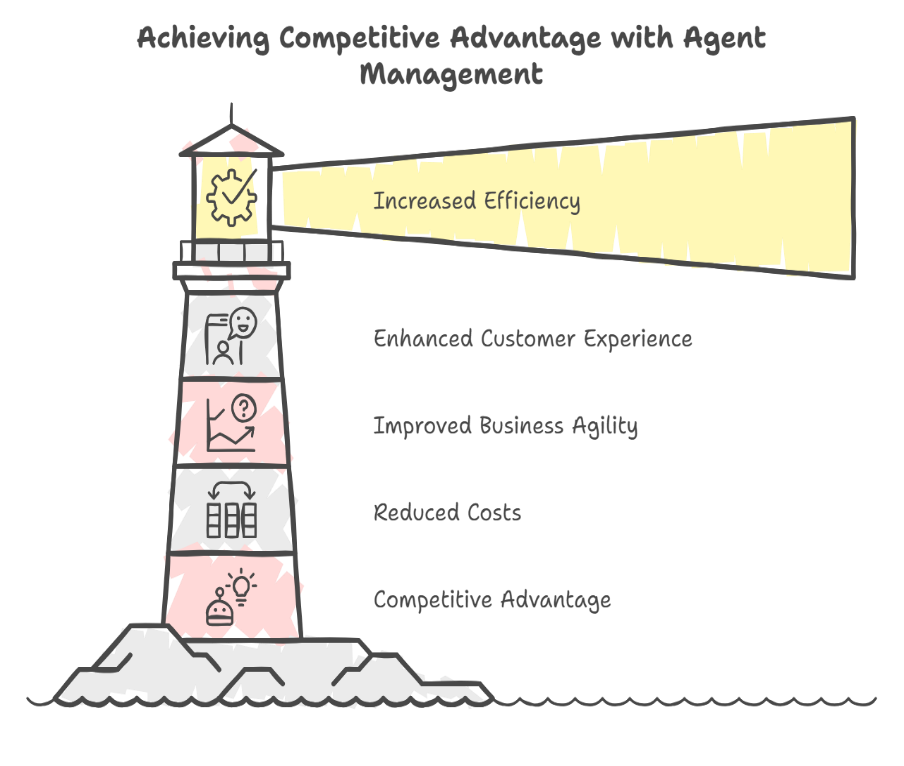
- Increased Efficiency and Productivity: Automating routine tasks and streamlining workflows, freeing up human resources for more strategic initiatives.
- Enhanced Customer Experience: Delivering personalized and efficient customer service, improving customer satisfaction and loyalty.
- Improved Business Agility: Enabling faster response times to changing market conditions and customer demands.
- Reduced Costs: Optimizing resource allocation and minimizing operational expenses.
- Competitive Advantage: Gaining a competitive edge by leveraging the power of Al and automation to innovate and deliver superior products and services.
Conclusion:
Conclusion
Migrating from Workflow Rules and Process Builder to Flow is essential for organizations looking to modernize their Salesforce automation. By following a structured approach and leveraging best practices, businesses can achieve a smoother transition, improved performance, and long-term maintainability.

Qinfinite’s Auto Discovery continuously scans and maps your entire enterprise IT landscape, building a real-time topology of systems, applications, and their dependencies across business and IT domains. This rich understanding of the environment is captured in a Knowledge Graph, which serves as the foundation for making sense of observability data by providing vital context about upstream and downstream impacts.
2. Deep Data Analysis for Actionable Insights:
Qinfinite’s Deep Data Analysis goes beyond simply aggregating observability data. Using sophisticated AI/ML algorithms, it analyzes metrics, logs, traces, and events to detect patterns, anomalies, and correlations. By correlating this telemetry data with the Knowledge Graph, Qinfinite provides actionable insights into how incidents affect not only individual systems but also business outcomes. For example, it can pinpoint how an issue in one microservice may ripple through to other systems or impact critical business services.
3. Intelligent Incident Management: Turning Insights into Actions:
Qinfinite’s Intelligent Incident Management takes observability a step further by converting these actionable insights into automated actions. Once Deep Data Analysis surfaces insights and potential root causes, the platform offers AI-driven recommendations for remediation. But it doesn’t stop there, Qinfinite can automate the entire remediation process. From restarting services to adjusting resource allocations or reconfiguring infrastructure, the platform acts on insights autonomously, reducing the need for manual intervention and significantly speeding up recovery times.
By automating routine incident responses, Qinfinite not only shortens Mean Time to Resolution (MTTR) but also frees up IT teams to focus on strategic tasks, moving from reactive firefighting to proactive system optimization.
Did you know? According to a report by Forrester, companies using cloud-based testing environments have reduced their testing costs by up to 45% while improving test coverage by 30%.
Frequently Asked Questions (FAQs)
Salesforce Flow Migration refers to the process of moving from legacy automation tools like Workflow Rules and Process Builder to Salesforce Flow, which is a more advanced and flexible automation tool. Salesforce Flow allows you to automate complex business processes, manage data, and create custom workflows through user-friendly visual interfaces. Migrating to Salesforce Flow helps organizations streamline their processes and take full advantage of Salesforce’s robust automation capabilities.
Salesforce is deprecating Workflow Rules and Process Builder because Flow offers a more powerful, scalable, and flexible solution for automation. With its enhanced capabilities, Salesforce Flow can handle more complex use cases, improve performance, and provide greater customization options. Salesforce wants to consolidate its automation tools into Flow to reduce technical debt, simplify the user experience, and encourage adoption of a single, unified automation platform.
To migrate Workflow Rules to Flow in Salesforce:
Evaluate Existing Workflows: Review your current Workflow Rules to identify which ones need to be migrated to Flow.
Create a New Flow: In Salesforce, create a new Flow using the Flow Builder.
Replicate Workflow Logic: Manually translate the logic of the Workflow Rule into the appropriate Flow elements (e.g., decision elements, actions, assignments).
Test the Flow: Thoroughly test the newly created Flow to ensure it replicates the functionality of the original Workflow Rule.
Activate the Flow: Once the Flow is tested and validated, activate it to replace the Workflow Rule.
Salesforce also provides the Flow Migration Assistant, a tool to help analyze existing Workflow Rules and provide suggestions for migration.
Increased Flexibility: Salesforce Flow offers more customization options, allowing you to automate complex processes that were not possible with Workflow Rules or Process Builder.
Better Performance: Flows run more efficiently and are optimized for both scale and speed, reducing the strain on your Salesforce org.
Simplified Management: Having a single tool for automation (Flow) simplifies the management and maintenance of automation processes.
User Interface Improvements: Flows support richer user interfaces, making it easier for users to interact with and manage business processes.
Future-Ready: Salesforce is continuously enhancing Flow, ensuring that businesses are future-proofed by adopting the platform for all their automation needs.
After migration, existing Workflow Rules remain active unless they are manually deactivated. However, once the Workflow Rule is successfully replaced by a Flow, it is recommended to deactivate the Workflow Rule to avoid any conflicts or redundancy. In some cases, Workflow Rules may still function as backup automation, but Salesforce encourages fully transitioning to Flow for greater functionality and efficiency.
No, you cannot automatically migrate all Workflow Rules to Flow. While Salesforce provides the Flow Migration Assistant tool to help identify and suggest how to migrate Workflow Rules, the migration process still requires manual effort, particularly for complex workflows. You will need to manually recreate the logic in Flow, test it thoroughly, and ensure it meets business requirements before replacing the legacy Workflow Rule. This process ensures that your migration to Flow is accurate and effective.
