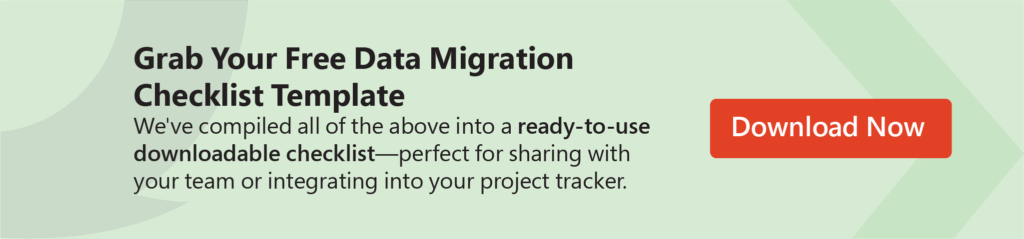Accelerate IT operations with AI-driven Automation
Automation in IT operations enable agility, resilience, and operational excellence, paving the way for organizations to adapt swiftly to changing environments, deliver superior services, and achieve sustainable success in today's dynamic digital landscape.
Driving Innovation with Next-gen Application Management
Next-generation application management fueled by AIOps is revolutionizing how organizations monitor performance, modernize applications, and manage the entire application lifecycle.
AI-powered Analytics: Transforming Data into Actionable Insights
AIOps and analytics foster a culture of continuous improvement by providing organizations with actionable intelligence to optimize workflows, enhance service quality, and align IT operations with business goals.
The digital economy runs on data—but managing that data effectively can be a massive challenge, especially during migrations. Whether you’re moving data from legacy systems to the cloud, consolidating platforms after a merger, or modernizing your enterprise architecture, a structured data migration process is vital.
But here’s the fomo stat—Gartner reports that over 83% of data migrations either fail or significantly exceed their timelines and budgets. The main reason for this? Poor planning and execution. Without a clear roadmap, migrations often lead to broken integrations, data loss, downtime, or worse—compliance breaches.
This blog dives into a detailed, battle-tested data migration checklist that helps ensure smooth execution. We’ll explore the major phases—planning, strategy, execution, and post-migration tasks—alongside real-world examples and industry stats. Best of all, you can download a free, customizable checklist template to support your own data migration journey.
A recent survey found that 48% of M&A professionals are now using AI in their due diligence processes, a substantial increase from just 20% in 2018, highlighting the growing recognition of AI’s potential to transform M&A practices.
What is Data Migration and why it matters?
Think of data migration as moving house—but instead of packing boxes and furniture, you’re relocating your organization’s most valuable digital asset: its data. Whether you’re upgrading systems, consolidating platforms after a merger, or shifting to the cloud, data migration ensures the information you rely on every day—customer records, financial data, product catalogs—gets where it needs to go, intact and usable.
At its core, data migration involves extracting data from the source system, transforming it (if needed), and loading it into the target system—commonly referred to as ETL (Extract, Transform, Load). However, this process is far from simple.
Poorly planned migrations can result in data corruption, duplicate entries, incomplete records, or incompatibility with business logic. Moreover, in regulated industries like healthcare or finance, improper data handling during migration can attract legal penalties.
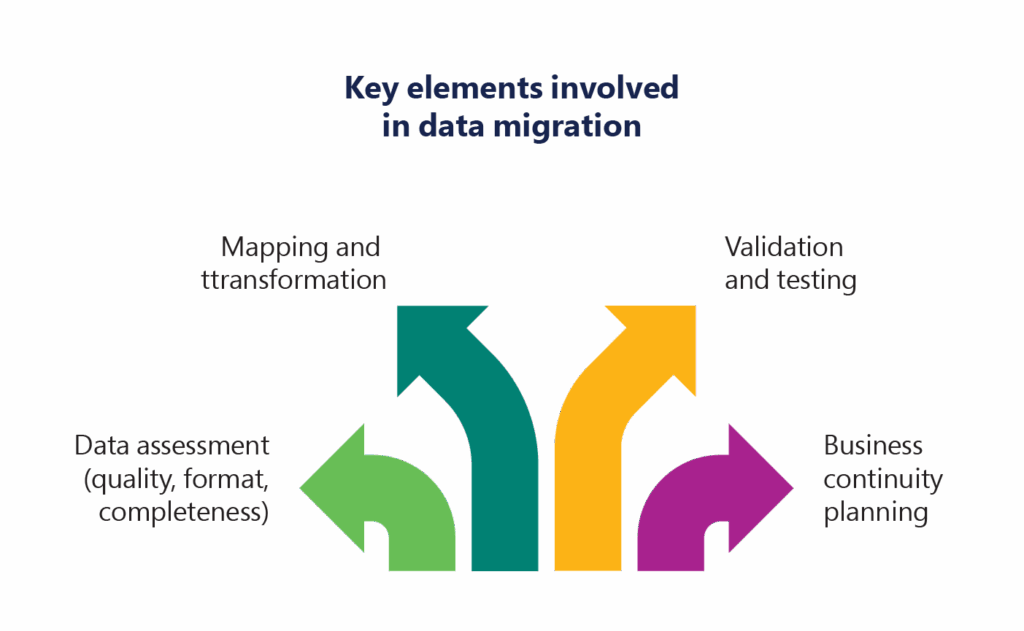
A successful migration depends on not just tools, but a strategy that aligns with business goals, involves cross-functional stakeholders, and anticipates potential risks.
So why does data migration matter so much?
Because data is at the heart of every business process—from customer engagement to financial forecasting. If your data doesn’t make the move correctly, your new system is just a shell. And in today’s fast-moving digital landscape, with cloud adoption expected to hit more than $1 trillion by 2026 (Forrester), migrations are no longer optional—they’re inevitable.
Getting it right means ensuring business continuity, improving data quality, and unlocking new capabilities in analytics, automation, and scalability. It’s not just an IT task—it’s a strategic initiative that touches every part of the business.
The 4 Data Migration Journeys Every Business Faces
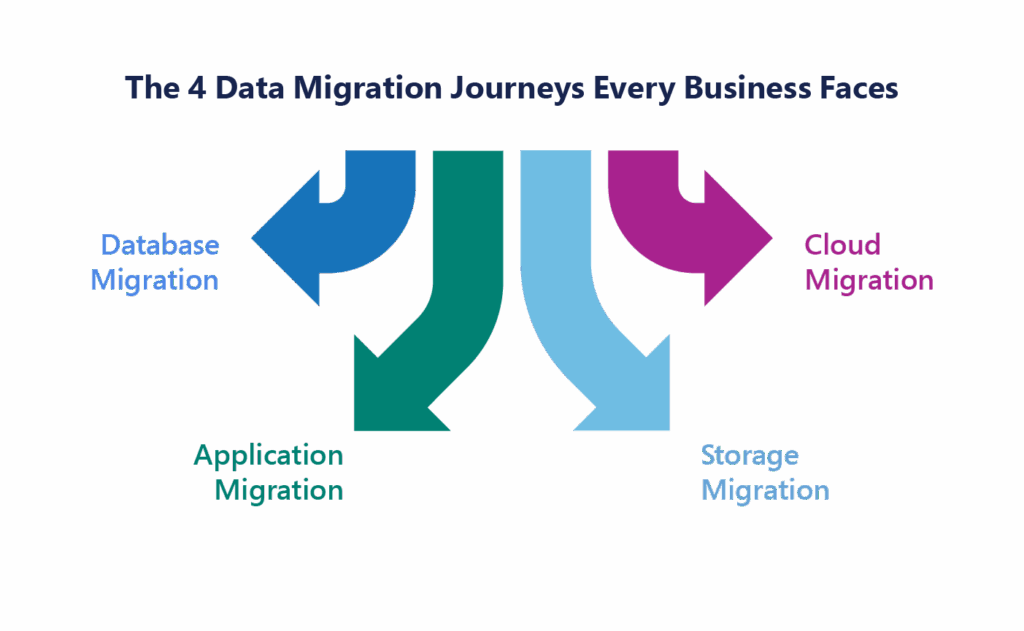
When it comes to data migration, one size never fits all. Your business goals will shape which path you take, and getting familiar with these scenarios helps you choose the right tools and strategy from the outset.
- The “Database Evolution” Journey – When your data grows up.
This migration happens when companies outgrow their current databases or need better performance, flexibility, or licensing. It could be as simple as moving from Microsoft SQL Server to PostgreSQL—or as complex as rearchitecting an entire Oracle system for a cloud-native stack. - The “App Modernization” Shift – When apps move—and data follows.
You’re not just lifting and shifting data; you’re retiring legacy apps in favor of modern platforms like Salesforce, Workday, or SAP S/4HANA. Here, data needs to map seamlessly into new application logic, APIs, and workflows. - The “Cloud Leap” – From local racks to infinite scale.
Whether it’s Azure or AWS this is where enterprises step into the cloud era. You’re migrating not just data—but the entire operating paradigm. Think autoscaling, global access, and reduced hardware costs.
According to CIO Report, 80% of enterprises plan to shut down their traditional data centers and move entirely to the cloud by 2025, highlighting the shift towards cloud-centric operations.
- The “Storage Uplift”- When speed and scale matter.
This is less about apps and more about performance and cost. You’re migrating from slow HDDs to SSDs, or on-prem NAS to cloud storage solutions. It’s common during infrastructure refreshments or data tiering strategies. Benefits of this would be faster access, lower maintenance, and better backups.
Depending on your organizational goals, data migration can take several forms. Understanding these types helps in designing the right strategy and selecting appropriate tools.
The Ultimate Data Migration Checklist [Free Template]
A successful data migration isn’t just about moving data from point A to point B — it’s about doing so with zero disruption, full compliance, and future-readiness. The checklist is divided into four key phases. Each includes critical steps to prevent data loss, minimize downtime, and ensure stakeholder alignment.
Phase 1: Pre-Migration Planning – “Measure twice, cut once”
A solid foundation is crucial for a smooth data migration. This phase is all about strategic preparation and setting the stage for success. Skipping these steps is like laying a foundation without checking the soil — it’s bound to crumble later on.
Define Business Objectives
The first step in any migration project is answering the why. Is this migration part of a digital transformation initiative? Are you aligning with regulatory standards? Or perhaps supporting application modernization? Defining your business objectives ensures that each step of the migration serves a clear, strategic purpose, delivering real business value. It also helps prioritize tasks based on business goals and future scalability.
Conduct Data Audit & Profiling
Data is the lifeblood of modern business, but not all data is equal. Begin with an audit — what data exists, where is it stored, and how is it used? Use advanced profiling tools like Qinfinite’s intelligent profiling to flag duplicates, obsolete entries, and any sensitive or regulated records. This audit will also help identify gaps in data quality early on, enabling you to clean up and streamline your data before the migration begins.
According to Experian, 91% of companies believe poor data quality impacts operational efficiency—so assessing systems early helps you avoid downstream issues.
Assess Source and Target Systems
Data doesn’t live in a vacuum. Understanding your source and target environments is critical. Are the systems compatible? Can they handle the data volume and complexity? What are the security implications and bandwidth requirements? Map out any technical, structural, or system dependency issues that could arise. Failure to assess these factors thoroughly can lead to costly delays and migration hiccups.
Phase 2: Migration Design & Strategy - Think before you move. Design for zero surprises.
Now that you know where you’re migrating from and to, it’s time to design a strategy for the smoothest execution possible. This is where planning meets precision. Avoid surprises by carefully outlining every step of the migration journey.
Map and Validate Data Sources
Start by defining what data needs to go where — and why. Is your data transformation simply moving data, or is it enriching, cleansing, or even reshaping it to fit new requirements? Clearly define the rules of engagement for each data set, ensuring it aligns with your business logic. This is where Qinfinite’s AI-powered orchestration engine comes into play, ensuring there’s no data loss or corruption during the migration process.
Build a Robust Data Migration Plan
This isn’t just a schedule — it’s your roadmap to success. Set clear timelines, assign roles and responsibilities, define rollback scenarios, and build contingency frameworks to handle any unexpected challenges. A comprehensive data migration plan gives you the control and traceability you need for governance and accountability. This ensures that everyone is on the same page and can quickly adapt if something doesn’t go according to plan.
Choose the Right Migration Approach
Will your migration be a big-bang event or a phased approach? The decision comes down to risk tolerance, downtime tolerance, and user impact. A big-bang migration might be quicker but carries more risk, whereas a phased approach allows for more control and testing. Carefully weigh the pros and cons to make the right decision for your organization’s needs.
Phase 3: Execution & Validation – From plan to performance
This is where the rubber meets the road. After all the planning, it’s time to execute the migration. But don’t rush in without proper testing.
Run Test Migrations
Before going live, test, test, and test again. Perform dry runs in sandbox environments to simulate real migration conditions. Test for schema mismatches, integration conflicts, and performance bottlenecks. Running test migrations helps you spot issues early so they can be addressed before impacting your production environment. This way, you can be confident everything will run smoothly when it’s time to go live.
Monitor in Real-Time
During execution, monitoring performance is key. With Qinfinite’s real-time monitoring tools, you’ll have full visibility into throughput, latency, and any anomalies. This allows you to take corrective action immediately, ensuring that there’s no compromise on speed, security, or quality during the migration process.
Validate & Sign Off
Once the migration is complete, it’s time for validation. Compare source and target data to ensure 100% accuracy. Run reconciliation reports to catch discrepancies. Gather approvals from key stakeholders before going live. This ensures that everything aligns with your business logic and objectives, giving you a green light for production.
Phase 4: Post-Migration Success – The Journey Continues
Even after the migration is complete, the work isn’t over. It’s time to make sure everything is properly settled in and ready to scale.
Final Cleanup & Validation
After migration, you’ll want to decommission legacy data systems, clean up any leftover or redundant records, and ensure all data and processes are properly aligned. Final validation ensures no data drift has occurred, meaning everything remains accurate, consistent, and up-to-date.
User Training & Handover
The success of migration isn’t just about technology — it’s about your people. Conduct training sessions to ensure users understand the new system. Provide clear documentation and set up a structured knowledge transfer process. Qinfinite’s guided walkthroughs ensure that users can go onboard seamlessly and hit the ground running.
Ongoing Monitoring & Optimization
Your work doesn’t end once the system is live. Data migration is a continuous process. Implement ongoing health checks, establish performance benchmarks, and set up alerting mechanisms to proactively monitor the new system.
Real-World Data Migration Use Cases
Legacy to Cloud Migration: From webMethods to Serverless with Quinnox AWS Services
A major North American environmental services provider transformed their legacy ESB infrastructure by partnering with Quinnox to migrate from webMethods to a fully serverless ESB on AWS. The project replaced traditional ESB processes with RESTful APIs using AWS Lambda, SQS, DynamoDB, and more. As a result, the client achieved 99.99% uptime and reduced operational costs by 80%, all while streamlining CI/CD and enhancing scalability.
Read the full case study to explore our AWS-powered success story.
Enterprise Upgrade: SAP S/4HANA Journey
A global manufacturing leader migrated to SAP S/4HANA to streamline finance and controlling across 28 international units. The project merged 28 controlling areas into one, introduced a new general ledger and asset accounting, and implemented group currency—executed almost entirely remotely. This upgrade laid the foundation for global process optimization and automation.
Key Challenges in Data Migration (And How to Avoid Them)
Data migration projects are critical for digital transformation but come with common challenges that can derail progress. Here’s a look at four major pitfalls—and how to avoid them:
1. Discovery Issues
Challenge: Legacy systems often contain undocumented or unknown data.
Impact: Surprises during migration can cause delays and incorrect mapping.
Solution: Perform a detailed data audit and involve business users early to validate data sources and dependencies.
2. Poor Planning
Challenge: Without a clear migration playbook, teams face confusion and inconsistency.
Impact: Increased risk of errors, delays, and budget overruns.
Solution: Develop a structured migration strategy with defined roles, timelines, and rollback plans.
3. Execution Errors
Challenge: Skipping proper testing before go-live.
Impact: System crashes, data integrity issues, and business disruption.
Solution: Conduct thorough testing in stages—unit, integration, and user acceptance—to ensure stability.
4. Post-Go-Live Gaps
Challenge: Lack of monitoring after migration completion.
Impact: Delayed detection of data issues or integration failures.
Solution: Set up real-time monitoring and alerting systems to catch issues early and maintain data health.
With the right approach to discovery, planning, testing, and monitoring, these common migration challenges can be effectively managed ensuring a smooth, secure, and successful transition.
Expert Tips for a Smooth Data Migration
Executing a successful data migration requires more than just technical execution—it involves strategy, communication, and foresight. Here are three expert-backed tips that can significantly increase your chances of success:
1.Learn from Failures: Always perform post-mortems on dry runs
Dry runs—or test migrations—are invaluable for identifying issues before the actual migration. But running the test isn’t enough. You need to analyze what went wrong and document findings to prevent repeat mistakes.
After every dry run, conduct a post-mortem meeting involving both technical and business stakeholders. Ask:
- Were all data elements migrated correctly?
- Did any integrations fail?
- Was there a performance bottleneck?
These reviews help fine-tune the process and eliminate unknowns before the final cutover.
2. Communicate Early: Weekly updates help align IT and business teams
Lack of communication is one of the biggest reasons migration projects fail or get delayed. Business users often assume IT has it covered—until something goes wrong. Start weekly stand-ups or email updates before migration begins. Share:
- Key milestones achieved
- Upcoming risks or blockers
- Action items for both IT and business units
Use a single source of truth (like a dashboard or project board) to ensure transparency. Regular communication keeps everyone aligned, reduces last-minute surprises, and ensures that dependencies (like business validations) are met on time.
3. Risk Management: Identify single points of failure and create backups
Data migrations can be risky—especially when there are dependencies on critical systems, tools, or people. If something fails and there’s no fallback, it can cause serious downtime or data loss.
- Map out all the components involved in migration—databases, APIs, tools, and team members.
- Identify any single points of failure (e.g., a key script owned by one engineer).
- Create a backup plan or redundant process for each.
Also, have a rollback plan ready in case the go-live doesn’t go as expected. Mitigating risks proactively ensures business continuity and boosts stakeholder confidence.
Future-Proof Your Migrations with Qinfinite
Data migration is a high-stakes endeavor—risky, resource-intensive, but ultimately rewarding if done right. Every successful migration opens the door to better analytics, faster operations, and stronger customer experiences.
That’s where Quinnox’s intelligent application management platform, Qinfinite, comes in.
Whether you’re managing complex, multi-cloud migrations or upgrading legacy platforms, Qinfinite gives you an intelligent edge. From data profiling and mapping to real-time monitoring, automated orchestration, and post-migration optimization, Qinfinite transforms migration from a high-risk activity into a seamless, intelligent operation. So don’t just move your data, but you migrate with confidence, optimize with intelligence and scale with Qinfinite.
Don’t just take our word for it – Schedule a FREE 120 mins Consultation with our Qinfinite Experts Today!
With iAM, every application becomes a node within a larger, interconnected system. The “intelligent” part isn’t merely about using AI to automate processes but about leveraging data insights to understand, predict, and improve the entire ecosystem’s functionality.
Consider the practical applications:
In the Infinite Game of application management, you can’t rely on tools designed for finite goals. You need a platform that understands the ongoing nature of application management and compounds value over time. Qinfinite is that platform that has helped businesses achieve some great success numbers as listed below:

1. Auto Discovery and Topology Mapping:
Qinfinite’s Auto Discovery continuously scans and maps your entire enterprise IT landscape, building a real-time topology of systems, applications, and their dependencies across business and IT domains. This rich understanding of the environment is captured in a Knowledge Graph, which serves as the foundation for making sense of observability data by providing vital context about upstream and downstream impacts.
2. Deep Data Analysis for Actionable Insights:
Qinfinite’s Deep Data Analysis goes beyond simply aggregating observability data. Using sophisticated AI/ML algorithms, it analyzes metrics, logs, traces, and events to detect patterns, anomalies, and correlations. By correlating this telemetry data with the Knowledge Graph, Qinfinite provides actionable insights into how incidents affect not only individual systems but also business outcomes. For example, it can pinpoint how an issue in one microservice may ripple through to other systems or impact critical business services.
3. Intelligent Incident Management: Turning Insights into Actions:
Qinfinite’s Intelligent Incident Management takes observability a step further by converting these actionable insights into automated actions. Once Deep Data Analysis surfaces insights and potential root causes, the platform offers AI-driven recommendations for remediation. But it doesn’t stop there, Qinfinite can automate the entire remediation process. From restarting services to adjusting resource allocations or reconfiguring infrastructure, the platform acts on insights autonomously, reducing the need for manual intervention and significantly speeding up recovery times.
By automating routine incident responses, Qinfinite not only shortens Mean Time to Resolution (MTTR) but also frees up IT teams to focus on strategic tasks, moving from reactive firefighting to proactive system optimization.
FAQ’s Related to Data Migration Checklist
A data migration checklist is a step-by-step guide that outlines all tasks involved in transferring data from one system to another. It ensures nothing is missed during planning, execution, and post-migration validation, helping teams move data accurately and efficiently.
A checklist is crucial for reducing errors and downtime during migration. It keeps the process organized, ensures data integrity, and provides a clear framework for teams to follow. It also helps with accountability, compliance, and smoother transitions.
Key steps include planning and assessing data, backing up existing data, mapping and transforming it to fit the new system, migrating the data, and then validating it. The final steps involve going live, monitoring performance, and resolving any issues.
The checklist should include data sources, objectives, timelines, backup plans, validation steps, tools to be used, testing procedures, rollback strategies, and post-migration monitoring. It ensures all critical tasks are addressed before, during, and after migration.
No, data migration is a one-time move of data, while ETL is a recurring process for integrating and transforming data
The most effective strategy is planning thoroughly, migrating in phases, testing at every step, and ensuring data integrity post-migration.